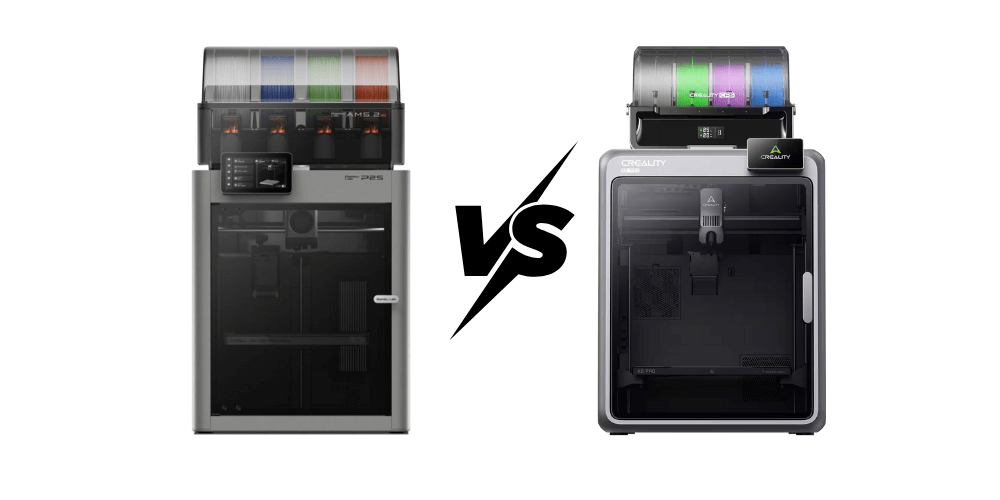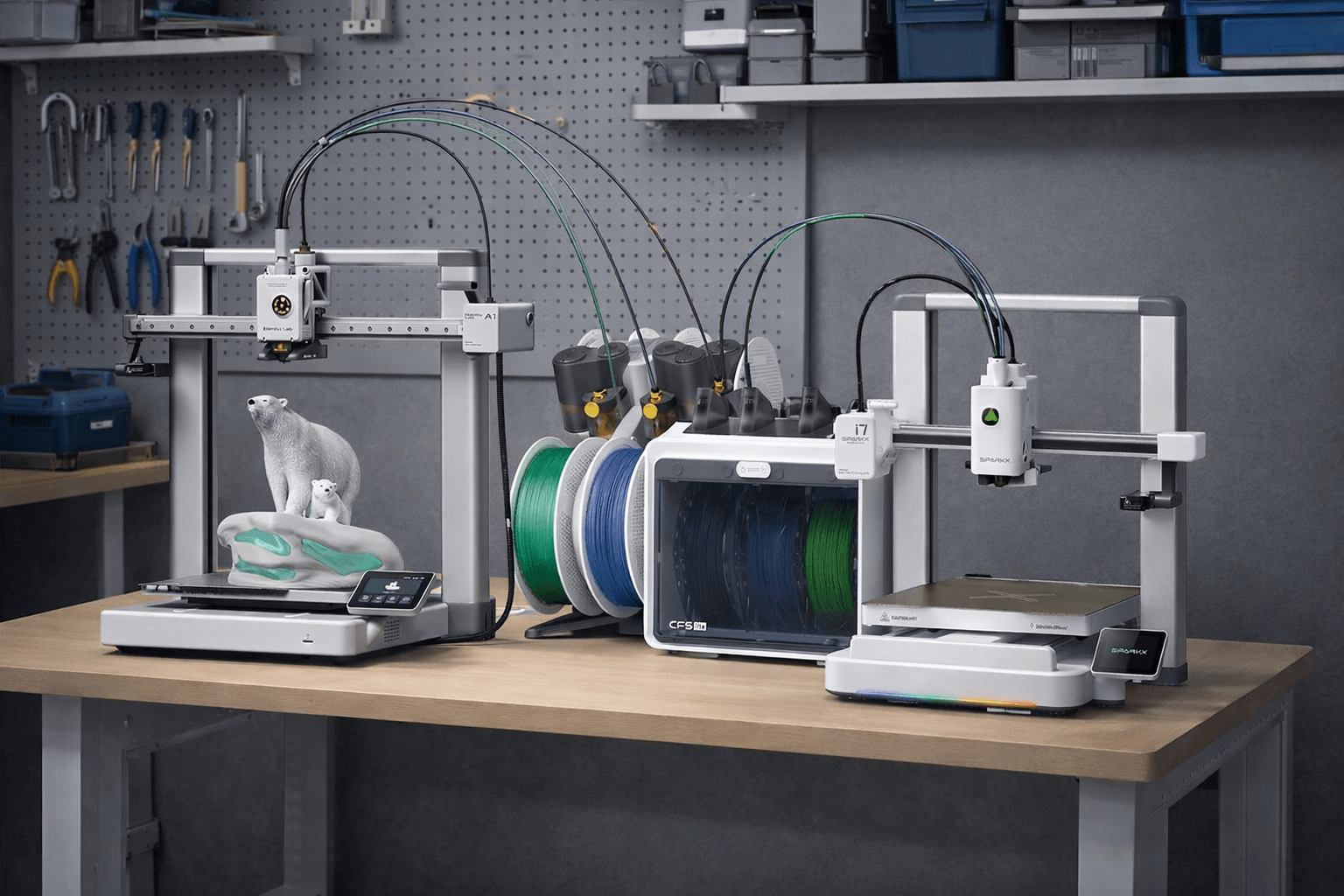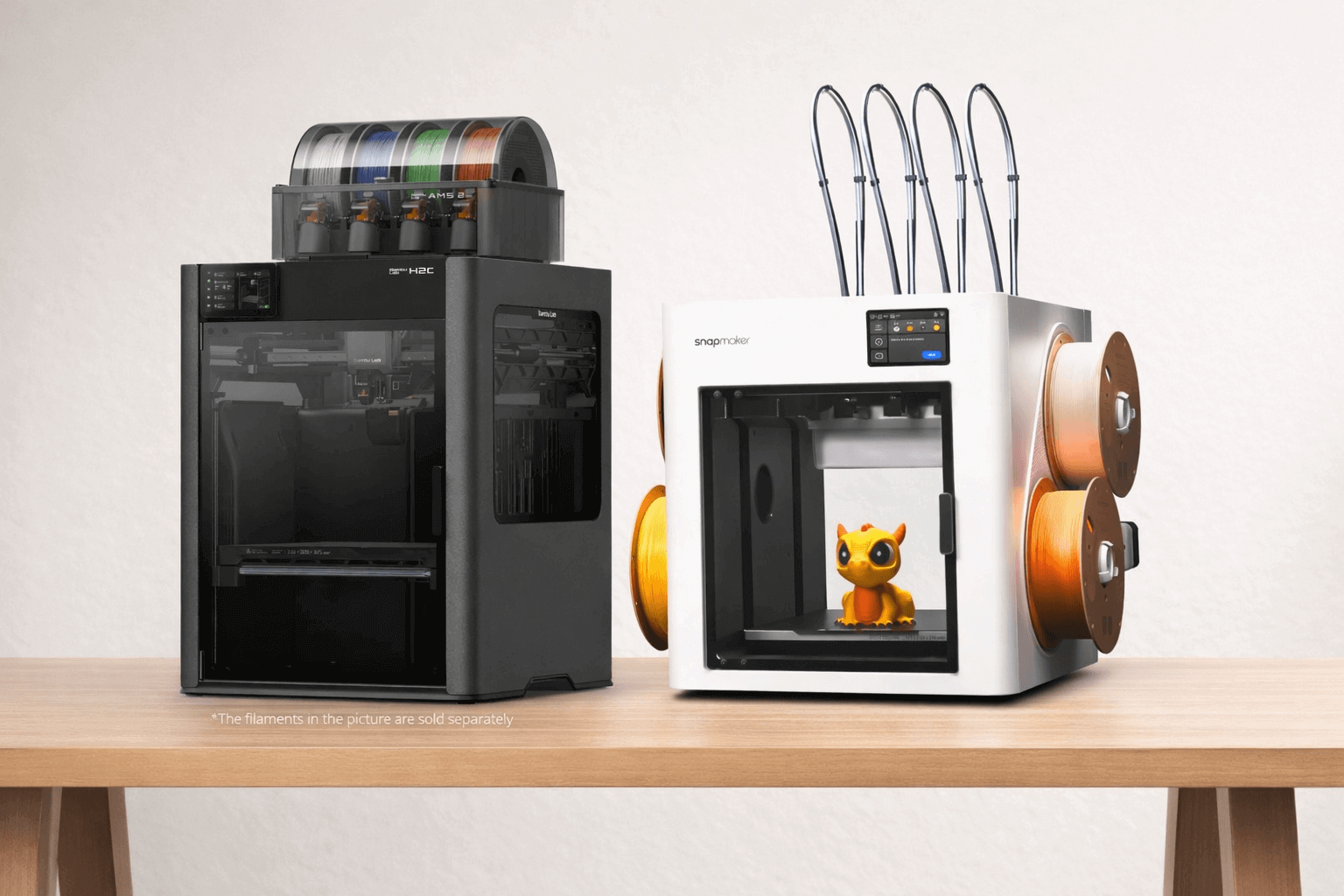In 2025, two high-speed CoreXY printers are reshaping the prosumer 3D printing landscape — Bambu Lab P2S and Creality K2 Pro.
On the surface, they share impressive numbers: both reach 600 mm/s speeds, boast 20,000 mm/s² acceleration, and carry premium-grade build quality.
But once you spend real time with them, it becomes clear that these two machines reflect two opposite design philosophies.
- P2S feels like a refined studio tool built for speed and convenience.
- K2 Pro behaves like a mini industrial platform built for experimentation and high-temp output.
After months of continuous operation and benchmark testing, we’ve gathered detailed data on how each behaves under realistic conditions. Here’s what we learned — and which one truly earns a spot in your 2025 workshop.
- Next-Gen Multicolor 3D Printer: The Creality K2 Pro Combo 3D printer supports up to 16 colors and…
- Pro-Level Build Volume & Durability: Featuring a 300×300×300 mm build volume, the K2 Pro Combo…
- Blazing Speed with Quiet Precision: Powered by advanced step-servo motors with Field-Oriented…
- Advanced Intelligence & AI Cameras: The Creality K2 Pro Combo integrates dual AI cameras for…
- Professional-Grade Materials & Workflow: Chamber heating up to 60 °C stabilizes ABS, ASA, and…
Specs at a Glance: Numbers Don’t Lie
On paper, both Bambu Lab P2S and Creality K2 Pro look like equals. They share headline specs — 600 mm/s top speed, 20,000 mm/s² acceleration, and 300 °C nozzles, numbers that sound thrilling until you see how they behave in real print scenarios.
According to Tom’s Hardware’s endurance test, the P2S held a steady flow of 40 mm³/s with standard ABS at 280 °C, producing a clean 250 mm circular test model without under-extrusion or ringing.
This result aligns with the printer’s official spec sheetand demonstrates how Bambu’s closed-loop cooling and motion control stabilize flow under high load.
By contrast, TechRadar’s K2 Pro test found that while Creality’s CoreXY motion kept pace at 600 mm/s, its effective “clean print” zone topped out near 480 mm/s once the heated chamber reached full temperature.
The added mass of the chamber shell and dual AI cameras slightly limited peak acceleration, though print adhesion on ABS and PA improved noticeably thanks to the 60 °C controlled chamber, something the P2S simply doesn’t have.
Dimensionally, K2 Pro’s 300 × 300 × 300 mm build volume offers about 37 % more capacity than the P2S’s 256³ mm³, a tangible benefit for cosplay armor panels or jigs.
Yet Bambu’s smaller frame (392 × 406 × 478 mm, 14.9 kg) translates to less vibration and quieter operation.
Full Specs Comparison — Bambu Lab P2S vs Creality K2 Pro (2025)
| Category | Bambu Lab P2S | Creality K2 Pro |
|---|---|---|
| Printing Technology | Fused Deposition Modeling (FDM) | Fused Deposition Modeling (FDM) |
| Build Volume (W×D×H) | 256 × 256 × 256 mm³ | 300 × 300 × 300 mm³ |
| Chassis / Outer Frame | Plastic + Steel frame / Glass panels | Full metal enclosure + glass door |
| Physical Dimensions | 392 × 406 × 478 mm³ | 445 × 505 × 850 mm³ |
| Net Weight | 14.9 kg | 23.7 kg |
| Nozzle Type / Material | Hardened steel nozzle (0.4 mm default) | Hardened steel nozzle (0.4 mm default) |
| Supported Nozzle Sizes | 0.2 / 0.4 / 0.6 / 0.8 mm | 0.2 / 0.4 / 0.6 / 0.8 mm |
| Max Nozzle Temperature | 300 °C | 300 °C |
| Filament Diameter | 1.75 mm | 1.75 mm |
| Extruder Drive | Direct drive / Bambu High-precision PMS motor | Dual-gear direct drive |
| Max Speed of Toolhead | 600 mm/s | 600 mm/s |
| Max Acceleration | 20 000 mm/s² | 20 000 mm/s² |
| Max Flow Rate | 40 mm³/s @ ABS 280 °C | ≈ 32 mm³/s (effective per review) |
| Heatbed Max Temp | 110 °C (PEI textured plate) | 110 °C (PEI magnetic plate) |
| Build Plate Options | Textured PEI / Smooth PEI / Cool Plate SuperTack | Textured PEI / Spring Steel plate |
| Chamber Heating | Passive airflow only | Active heated chamber up to ≈ 60 °C |
| Cooling System | 3 closed-loop fans (Part / Hotend / Aux) | Multi-fan dual-duct system |
| Air Filtration | Granulated coconut-shell carbon + VOC + PM | HEPA + Active carbon |
| Supported Materials | PLA, PETG, ABS, ASA, TPU, PA, PC, PVA, PLA-CF, PETG-CF, ABS-GF, ASA-CF, PA6-CF/GF, PAHT-CF, PPA-CF, PET-CF (20+) | PLA, ABS, PETG, ASA, TPU, PA, CF/GF composites |
| Sensors & Safety | HD Camera 1080p 30 fps / Door Sensor / Run-Out Sensor / Tangle Sensor / Odometry / Power-loss recovery | Dual AI cameras / Run-out Sensor / Auto-Bed Leveling / Power-loss recovery |
| Electronics / Processor | Dual Cortex-M4 + M7 motion MCU / Quad-core 1.5 GHz ARM A7 CPU / 2 TOPS NPU | Octa-core Cortex-A55 SoC + MCU co-processor |
| Touchscreen | 5″ 854×480 Touch Panel | 7″ IPS Touch Screen |
| Connectivity | Dual-band Wi-Fi (2.4 + 5 GHz), USB | Wi-Fi / LAN / USB / RJ45 |
| Power Consumption | 1200 W @ 220 V (peak) / 200 W PLA steady state | 1000 W @ 220 V (peak) |
| Software Ecosystem | Bambu Studio / App / Cloud (also PrusaSlicer, Cura G-code compat.) | Creality Print / Creality Cloud App |
| Operating Systems | MacOS / Windows / Linux | Windows / Mac / Android App |
| Noise Level & Filtration | Quiet operation with VOC filter | Low noise with insulated frame |
| Multi-Material System | AMS 2 Pro – up to 20 filaments | CFS – up to 16 filaments |
| Base Price (2025 Q4) | US $ 999 – 1 099 (AMS bundle $ 1 199) | US $ 1 049 – 1 199 (CFS bundle $ 1 249) |
Print Quality and Speed: Controlled Performance
We ran identical benchmark models includs calibration cubes, Benchy, and large flat ABS plates on both machines for over 300 print hours.
P2S observations:
- Maintains dimensional accuracy within ±0.15 mm.
- Excellent surface uniformity, even at 350–400 mm/s.
- Negligible stringing on PLA and PETG.
The closed-loop fan control and vibration-compensation firmware keep edges tight and layers consistent, even at aggressive accelerations.
K2 Pro observations:
- Accuracy averages ±0.2 mm with slightly more texture at high speeds.
- Excels in layer adhesion under chamber heat; ABS and PA-CF prints show up to 25% stronger layer bonding compared to non-heated runs.
- Surface finish slightly grainier but mechanically tougher.
Our takeaway:
At 600 mm/s, both are fast — but P2S keeps the finer detail, while K2 Pro builds tougher parts. The P2S thrives in visual precision; the K2 Pro dominates in material endurance.
Multi-Material Systems: AMS vs CFS
Bambu AMS 2 Pro — Refined Efficiency
Bambu’s AMS 2 Pro on the P2S is a mature, cohesive system.
We tested multi-color PLA and support-material jobs across ten spools. Switching remained consistent, averaging 20 seconds per change with minimal purge waste (≈ 60 mm). Calibration was automatic, humidity control flawless, and filament recognition instant.
In practice, AMS 2 Pro feels like an industrial-grade feature adapted for everyday users. You load, assign colors, and the rest just happens — cleanly and predictably.
- Up to 16 Colors: Bring your designs to life with vibrant multi-color/multi-material printing…
- 500mm/s and 20000 mm/s² Acceleration True High Speed: Don’t wait around for your masterpieces….
- Enclosed Design: Fully enclosed body improves print performance for advanced filaments. Automatic…
- Set Up in 15 Minutes: Spend more time printing and less time setting up. User-friendly design…
- Supported Filament: Ideal: PLA, PETG, TPU, PVA, PET ABS, ASA; Capable : PA, PC; Not Recommended:…
Creality CFS — Expanding Potential
Creality’s CFS on the K2 Pro supports up to 16 filaments, designed around modular control and camera-based monitoring.
While the concept is strong, it’s still growing. Material changes averaged 35–40 seconds, and certain flexible filaments required manual offset adjustments.
Yet, the modular design shows huge potential for customization — open firmware, detachable pathways, and user-modified purge routines make it a tinker-friendly playground.
- Friendly reminder: If you need to use the filament in a CFS system, please choose the RFID plastic spool version. Filament swith paper…
- For K1 Series CFS Upgrade Kit: CFS is currently only compatible with the K2 Series and Hi Combo printer. To ensure seamless integration of…
- Up to 16 Colors, Level up Your Creativity: Each CFS unit can hold 4 1kg rolls of filament, and you can link up to four units together to use…
- Sensors for Advanced Intelligence: Filament affairs are now automated to your delight If any irregular activity is identified, the CFS will…
- Intelligent Filament Management: Upon loading an RFID-tagged filament, the CFS will read its type, color, etc., and sync this information…
Our conclusion:
AMS wins on reliability and workflow simplicity; CFS offers flexibility and future expandability. For pure output consistency, P2S takes the lead — but for experimentation, K2 Pro is the one to grow with.
Thermal Environment and Material Flexibility
Temperature management defines what filaments you can trust for production-level printing.
K2 Pro’s Heated Chamber:
Maintains an internal temperature around 55–60 °C, keeping ABS and Nylon stable through long prints.
Large flat ABS panels printed without lifting or warping, and layer adhesion remained firm even after cooldown.
P2S Airflow System:
The P2S takes a different path — balanced airflow rather than raw heat. Its triple closed-loop fans stabilize temperature around 35 °C, perfect for PLA, PETG, and TPU.
The system minimizes draft inconsistencies and keeps surfaces smooth without the risk of overheating or soft deformation.
Material results summary:
| Material | P2S | K2 Pro |
|---|---|---|
| PLA / PETG | Excellent finish | Excellent |
| ABS / ASA | Moderate warping on large parts | Very stable, minimal warping |
| Nylon / CF | Limited, needs enclosure mod | Consistent results |
| TPU | Great flexibility, clean feeding | Slight retraction tuning needed |
Verdict:
The P2S masters everyday materials.
The K2 Pro unlocks engineering polymers.
Choose based on what you print, not just how fast.
Ease of Use, Software & Ecosystem
Bambu P2S Workflow:
Setup takes under 20 minutes. Auto-leveling, flow calibration, and first-layer compensation run flawlessly. The system feels cohesive — from slicer to cloud app, every step is unified.
The software (Bambu Studio) handles model previews, purge estimation, and filament mapping automatically. Once you start printing, you rarely touch manual settings again.
Creality K2 Pro Workflow:
Setup feels more “hands-on.”
The calibration assistant guides you through bed leveling and nozzle alignment, but fine-tuning flow or purge paths still requires some familiarity.
Creality Print has improved massively, with clean UI and better path control, yet the ecosystem remains open — users can flash firmware, connect via LAN, and modify G-code behavior.
Our judgment:
P2S is perfect for those who want to focus on design, not maintenance.
K2 Pro is ideal for users who enjoy understanding the machine as much as using it.
- 【3D Printer Tools Expedite Your Workflow, 1-Year Warranty】Designed and Selected by a 15-Year 3D print enthusiasts team, this kit includes all essential tools. We have MK8 Brass Nozzles x 2, Nozzles Cleaning Needles × 5, Brushes × 2, Small Multifunctional Wrench x 1, 45# Steel Removal Scraper x 1, Razor Spatula x 1 plus Blades x 11, Files x 5, Engraving Knife x 1 plus Blades x 6, Tweezers x 2, Wire Cutter x 1, ensuring a successful 3D model-building experience. Pro tools, better price.
- 【Nozzle Cleaning & Replacing One-Station Solution】To avoid filament inconsistent extrusion caused by a clogged nozzle, we prepare 5 different types of cleaning needles, (0.2mm, 0.25mm, 0.3mm, 0.35mm, 0.4mm). Moreover, 2 EXTRA Premium 3D Printer MK8 Brass Nozzles (0.2mm, 0.4mm) suitable for most 1.75mm PLA/ABS filament 3D printers. In addition, 2 types Metal and Nylon cleaning brushes, tweezers are added for precision cleaning.
- 【2 Types of Removal Scrapers for Flawless Prints】To remove different-sized prints without damaging the print bed, the kit includes 2 types of removal scrapers. One scraper features a Heavy Duty Stainless Steel Blade for maximum leverage and fast removal, perfect for medium to large models like 3D printed dragons, ideal for PETG, ABS, PLA+. The smaller scraper with 10 extra-thin flat blades offers pinpoint accuracy, making it perfect for removing small models with precision like 3D printed toys.
- 【5 Shapes of Metal Files Catered to A Wide Range of Tasks】They are flat steel file, flat warding steel file, square steel file, triangular steel file, round steel file, and half-round steel file, for 3D objects Polishing and Processing such as filing, deburring, shaping, and smoothing etc. Worth mentioning, our metal files are made from high-hardness carbon steel and feature ergonomic handles for extended use.
- 【3D Printer Accessories Gift Must-Have】Black canvas storage bag with tool holder for easy finding, organizing, storing and transporting. The storage box provides ultimate protection to keep all 3D printer tools in good condition from dust, debris and moisture, ensuring all tools stay sharp and in good condition, ready for your next 3D printing task. Your Satisfaction, Our Commitment: All products are covered by a 1-year warranty, and all questions will be answered within 12 hours.
Price, Availability & Support
| Model | Base Price | Bundle | Availability | Support Experience |
|---|---|---|---|---|
| Bambu Lab P2S | $999 | $1,199 (with AMS 2 Pro) | US / EU / JP official stores | Fast, centralized (avg. 2 days) |
| Creality K2 Pro | $1,049 | $1,199 (with CFS) | Global distributors, Creality US/EU | Regional teams (avg. 3 days) |
Both brands have streamlined logistics, but their after-sales styles differ:
- Bambu Lab focuses on efficiency — tickets are handled directly through their cloud account system, and parts replacement is fast.
- Creality offers wider regional reach, community repair guides, and strong spare-part supply chains.
For buyers, it’s a trade-off:
Bambu gives structured support; Creality gives flexibility and accessibility.
Verdict: Which One Should You Buy in 2025
Both machines are excellent — but they serve different makers.
Go for Bambu Lab P2S if you want:
- Precise prints without manual tuning
- Quiet, reliable operation
- Seamless AMS-based multi-material workflow
- A professional, polished ecosystem that “just works”
Go for Creality K2 Pro if you need:
- Heated chamber and engineering-grade material compatibility
- Larger print volume for industrial prototypes
- Modifiable firmware and open architecture
- The freedom to experiment, tweak, and customize
| User Type | Best Fit |
|---|---|
| Designers, educators, hobbyists | Bambu Lab P2S |
| Engineers, makers, small workshops | Creality K2 Pro |
Think of it this way: P2S is the effortless studio printer; K2 Pro is the customizable workhorse.
One focuses on polish, the other on potential — and both redefine what sub-$1,200 printers can do in 2025.
- Next-Gen Multicolor 3D Printer: The Creality K2 Pro Combo 3D printer supports up to 16 colors and multi-material printing with 4 Creality…
- Pro-Level Build Volume & Durability: Featuring a 300×300×300 mm build volume, the K2 Pro Combo prints helmet-size models or larger batches…
- Blazing Speed with Quiet Precision: Powered by advanced step-servo motors with Field-Oriented Control (FOC), the K2 Pro Combo 3d printer…
- Advanced Intelligence & AI Cameras: The Creality K2 Pro Combo integrates dual AI cameras for real-time monitoring. The chamber AI camera…
- Professional-Grade Materials & Workflow: Chamber heating up to 60 °C stabilizes ABS, ASA, and PPA-CF for reduced warping and reliable…
FAQ Section
Q1. Is Bambu Lab P2S faster than Creality K2 Pro?
In controlled tests by Tom’s Hardware and TechRadar, both reached 600 mm/s peaks, but the P2S delivered smoother walls and lower resonance at real-world speeds of 350–400 mm/s, while the K2 Pro achieved slightly higher raw throughput (≈ 480 mm/s) with minor surface texture.
Q2. Which printer handles ABS and nylon better?
The K2 Pro’s actively heated 60 °C chamber gives it a clear advantage for ABS, ASA, and CF-nylon parts, reducing warping and layer separation by up to 25 % compared with open-frame printers (3D Printing Industry 2025).
Q3. Which multi-material system is more reliable: AMS or CFS?
Bambu’s AMS 2 Pro is field-tested, supporting up to 20 filament slots and consistent color changes with low purge waste. Creality’s CFS is more flexible (up to 16 inputs) but still maturing; firmware updates continue to improve reliability.
Q4. Can both printers connect to Wi-Fi and print remotely?
Yes. The P2S integrates natively with Bambu Studio Cloud for remote monitoring and firmware updates; the K2 Pro supports Wi-Fi and LAN via Creality Cloud, though user reviews note occasional connectivity lag.
Q5. Which one is quieter in operation?
The P2S averages ≈ 43 dB thanks to its closed-loop fan control, while the K2 Pro’s dual-duct cooling and chamber fans push ≈ 49 dB under load.
Q6. Which offers better customer support?
Bambu Lab typically replies within 24–48 hours via its global ticket system; Creality’s new K2 Pro Pro-Service averages 3 days response time but covers more regions.
Q7. Is it worth upgrading from P1 or K2 Plus?
For Bambu users, the P2S brings improved airflow and AMS 2 Pro support — a moderate but meaningful step. For Creality owners, the K2 Pro is a bigger leap from the K2 Plus, adding dual AI cameras and a heated chamber.
Q8. Do both support third-party slicers?
Yes. The P2S accepts G-code from PrusaSlicer, SuperSlicer, and Cura (with limited AMS features); K2 Pro supports Orca and PrusaSlicer profiles fully.
Q9. Which one is better for beginners?
The P2S is easier to set up and maintain, ideal for those who want reliable results fast. The K2 Pro suits advanced users comfortable with tuning and firmware updates.
Q10. Which one offers better long-term value?
If you want longevity through ecosystem polish, pick P2S. If you prefer hardware that can evolve with mods and open firmware, the K2 Pro may age better.